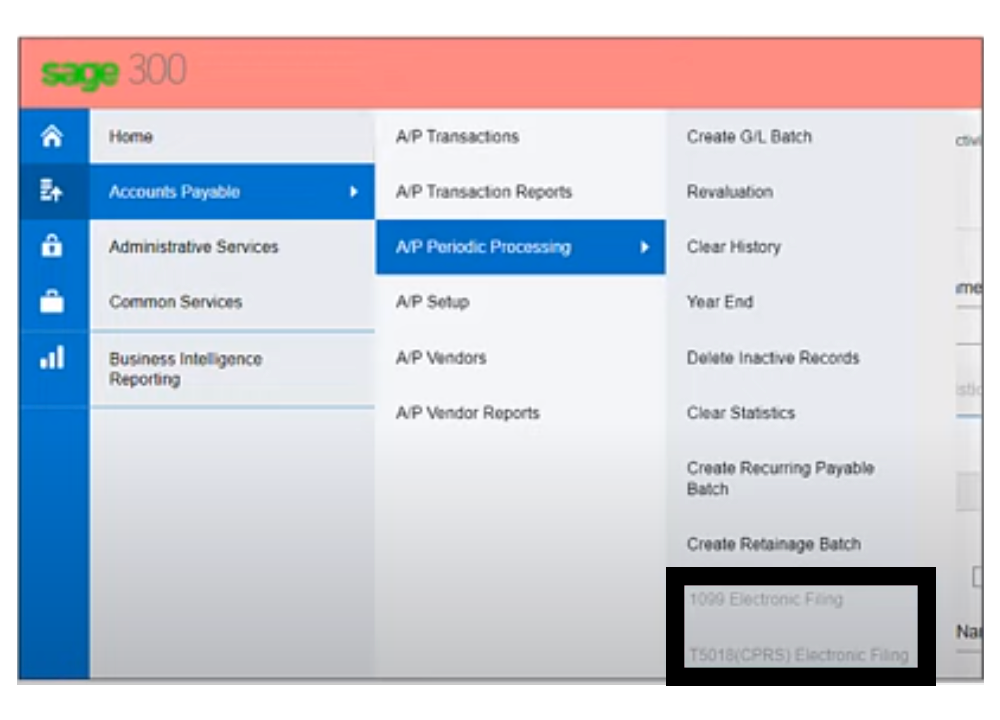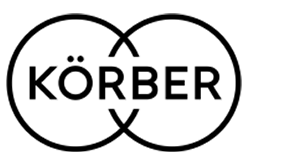Discover what’s new in Sage 300 version 2022 product update 2 in this blog article. Read the first article in this 2-part Sage 300 blog series to discover the updates that were made in Sage 300 version 2022 product update 1.
The updates that were made in Sage 300 version 2022 product update two can be broken down into three categories:
- General improvements
- Web-screen improvements and
- Desktop screen improvements
Let’s look at each of the updates in each of these categories.
General Improvements in the Web screens and Desktop screens in Sage 300 version 2022 Product Update 2
In 2021, the IRS added a new income type in Box 11 within the 1099-MISC form. This updated reporting requirement is specifically regarding cash payments for the purchase of fish for resale purposes.
If you are in the trade or business of purchasing fish for resale, you must report total cash payments of $600 or more paid during the year to any person who is engaged in the trade or business of catching fish.
To comply with this legislation, Sage 300 version 2022 users now have the capability to report amounts as Fish Purchased for resale. You will need to manually set up a code in the AP 1099/CPRS code screen in Sage 300. Then you can assign the code to related vendors.
Vendor Tax Numbers in Sage 300 are more secure
In the Sage 300 AP module, vendor tax numbers such as social security numbers and social insurance numbers are more secure. By default, these tax numbers cannot be entered or changed and are masked so that only the last 4 characters are displayed.
In the AP Vendors section in both the desktop and web versions of Sage 300, by default, the Print 1099/1096 forms and Print T5018 Forms do not appear. Similarly in the AP Periodic Processing section, by default, the 1099 and T5018 (CPRS) Electronic Filing screens do not appear.
To be able to enter, edit, maintain or see fully unmasked tax numbers, a user in Sage 300 must have tax maintenance security authorization. These users also have the option to show tax numbers in the A/P vendors’ report.
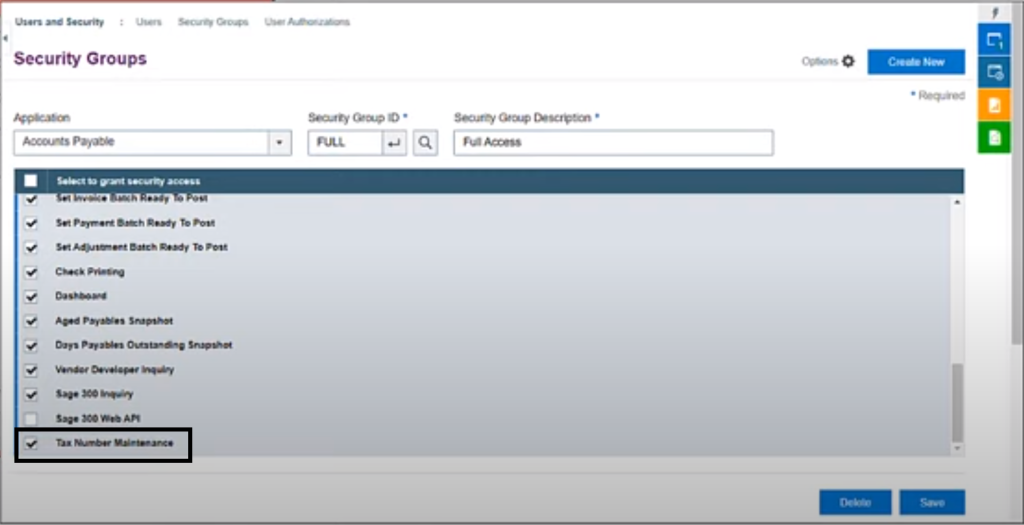
User Passwords in Sage 300 are more secure
Changes have been made to make user passwords more secure in Sage 300. The updated password requirements include at least one of the following items:
- A lower case letter
- An upper case letter
- Number
- Special character and a
- Minimum password length of 8 characters
Email documents from Sage 300 using Microsoft 365
Using the email tab in the Sage 300 Company Profile screen you can now set up your email service settings to send documents from Sage 300 using Microsoft 365. You also have the option to send copies of the documents you email out to a specific email address.
Web screen improvements in Sage 300 version 2022 Product Update 2
- If you use Sage 300 PJC to manage contracts, you can now enter job-related documents on all A/P transaction entry screens. In the last product update, this update was only limited to the AP Invoice entry screen.
- The A/P Batch listing report and the AP Posting Journals now allow you to include job details for an Invoice, Payment, and Adjustment.
Desktop improvements in Sage 300 version 2022 Product Update 2
You can now send test emails using Microsoft Outlook in the Desktop version. To use this feature, make sure that Microsoft Outlook is installed on the same machine as your Sage 300 installation.
To learn more about this product update and to discuss the pros and cons of upgrading your Sage 300 software, contact Front Line Systems for a free consultation today.
About Front Line Systems
Front Line Systems is an ERP Consulting Firm with headquarters in Minneapolis, Minnesota. We are dedicated to helping businesses solve their accounting, manufacturing, and warehouse issues. We believe that your business has an amazing capacity for innovation and growth and that technology can help get you there.
Front Line Systems is a technology partner that solves problems and creates solutions for the life of your business. We provide Sage 300 ERP Consulting in Minnesota and across the United States. We also offer Sage 50 Consulting, Warehouse Management Consulting (HighJump Warehouse Edge), and CRM Consulting Services and serve clients across the US. Contact the Front Line Systems team via our website or call us at 866-435-0243 for a free consultation today.